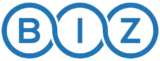In today’s dynamic work environment, starting your own business at home is more than just a trend—it’s a lifestyle choice that demands a well-structured home office. Setting up a home office isn’t just about finding a desk; it’s about creating a dedicated space that fosters productivity and creativity. This article delves into best practices for establishing a workspace that optimizes ergonomics, organization, and technology, while also providing effective strategies to minimize distractions.
Whether you’re an entrepreneur launching your first startup or a seasoned professional seeking to enhance your remote work routine, our insights will guide you in crafting a home office that not only boosts efficiency but also reflects your personal style. As we explore these essential elements, we’ll unveil a developing story about the transformative power of a well-designed workspace and its impact on your entrepreneurial journey.
Discover more about start your own business at home here.
Table of Contents
The Importance of a Dedicated Home Office Space
The Shift to Remote Work in New Zealand
In recent years, New Zealand has witnessed a significant shift towards remote work, a trend accelerated by the global pandemic. According to a 2023 survey by Statistics New Zealand, approximately 38% of the workforce reported working from home at least part-time, highlighting a growing acceptance of flexible work arrangements. This transition has prompted many individuals to rethink their work environments, leading to an increased demand for dedicated home office spaces.
Establishing a home office is not merely about having a desk and a chair; it’s about creating a productive environment that fosters mental clarity and enhances work-life balance. A dedicated workspace helps to delineate professional responsibilities from personal life, allowing individuals to focus better on their tasks. This separation is especially crucial in a world where the lines between work and home have blurred. A well-designed home office can significantly boost productivity, leading to better performance and job satisfaction.
Moreover, the rise of remote work has underscored the importance of having a structured environment. Many workers report feeling more productive and less distracted when they have a designated space for work. This dedicated area can help you adopt a more professional mindset, even when working from the comfort of your own home.
Advantages of Starting Your Own Business at Home
The trend of working from home has also catalyzed a surge in entrepreneurship across New Zealand. With the flexibility of remote work, many individuals are taking the plunge to start their own businesses from home. According to the New Zealand Business Statistics report, the number of new business registrations increased by 15% in 2022, indicating a thriving entrepreneurial spirit in the country.
Starting your own business at home offers several advantages. First and foremost, it allows you to save on overhead costs typically associated with renting office space. This financial flexibility can be crucial for new entrepreneurs who are often operating on tight budgets. Additionally, a home office provides the freedom to set your own hours, allowing you to work when you are most productive. This flexibility can lead to a better work-life balance, enabling you to cater to personal commitments while pursuing your business goals.
Furthermore, having a dedicated workspace at home can enhance creativity and focus, essential elements for any successful business venture. When you create an inspiring and organized office environment, you set the stage for innovation and productivity. This is particularly important in the initial stages of starting your own business at home, where every moment counts.
Another benefit of a home office is the ability to customize your workspace to suit your needs and preferences. Whether it’s choosing the right furniture, decor, or technology, you have complete control over your environment, which can lead to increased motivation and efficiency.
In conclusion, the importance of establishing a dedicated home office space cannot be overstated. As remote work continues to gain traction in New Zealand, creating an effective workspace is essential for maintaining productivity and achieving a healthy work-life balance. For those looking to start their own business at home, a thoughtfully designed office can be the foundation for success. In the following sections, we will explore practical tips and best practices for setting up your home office, ensuring that you have all the tools necessary to thrive in this new work landscape.
Choosing the Right Location for Your Home Office
Finding the Ideal Space
Creating a productive home office begins with selecting the right location within your home. The space you choose can significantly impact your focus, efficiency, and overall well-being while working. Here are some best practices to consider when finding the ideal spot for your home office.
First and foremost, seek out a quiet area in your home. This could be a spare room, a corner in your living room, or even a well-defined space in your bedroom. The key is to minimize noise and distractions. If possible, choose a location that is away from high-traffic areas where family members may frequently pass through. This will help you maintain your concentration and enhance your productivity, especially if you’re trying to start your own business at home.
Natural light is another crucial factor to consider. Studies have shown that exposure to natural light can improve mood and energy levels, making it essential for maintaining productivity. If you can, position your desk near a window to take advantage of daylight. Not only will this help you feel more awake, but it can also reduce eye strain and enhance your overall workspace ambiance. Additionally, ensure that your chosen location has good ventilation. Fresh air circulation can help keep your mind clear and focused throughout the day.
When selecting a space, also think about your family dynamics and shared spaces. If you have children or pets, consider how their activities might affect your work. Establishing a home office in a communal area might lead to interruptions, so it’s advisable to set up in a location where you can work with minimal disturbances. If a separate room isn’t feasible, consider using room dividers or curtains to create a visual barrier that signals to others when you’re in work mode.
Setting Boundaries
Once you’ve identified the perfect location for your home office, the next step is to establish clear boundaries. Creating physical and psychological boundaries is essential for maintaining a healthy work-life balance, especially when working from home.
Start by defining a specific area for your work activities. This could involve designating a room solely for work or simply using a particular corner of a larger space. Ensure that this area is equipped with all the necessary tools and resources you need to perform your tasks effectively. By having a dedicated workspace, you can train your brain to associate that area with productivity, making it easier to stay focused.
Communicating these boundaries with your family members is equally important. Let them know your working hours and the importance of minimizing interruptions during this time. Consider using visual cues, such as a “do not disturb” sign or specific clothing (like a work shirt) to signal that you are in work mode. This can help reinforce your boundaries and encourage others to respect your workspace.
Additionally, it’s vital to establish a routine that includes regular breaks. By integrating short breaks into your work schedule, you can rejuvenate your mind and reduce the risk of burnout. Encourage your family to respect your breaks as well, allowing you to enjoy quality time with them while still maintaining your work commitments.
In conclusion, choosing the right location and setting boundaries are foundational steps in creating a productive home office. By thoughtfully considering your workspace’s environment and establishing clear limits, you can enhance your focus and efficiency. As the trend of remote work continues to grow in New Zealand, many individuals are looking to start their own business at home. A well-defined workspace will help you navigate this journey successfully, allowing you to balance your professional and personal life effectively.
In the next section, we will delve into the importance of ergonomics in your home office setup, focusing on how to design a comfortable workspace that promotes health and productivity.
Ergonomics: Designing a Comfortable Workspace
Understanding Ergonomics
In today’s fast-paced work environment, especially with the rise of remote work and New Zealand entrepreneurship, understanding ergonomics has become crucial for anyone setting up a home office. Ergonomics is the science of designing a workspace that fits the user’s needs, enhancing comfort and efficiency while reducing the risk of injury. A well-designed ergonomic workspace can significantly improve your productivity and overall well-being.
Statistics reveal that poor ergonomics can lead to workplace-related injuries, with New Zealand experiencing a notable number of musculoskeletal disorders attributed to inadequate workstation setups. According to WorkSafe New Zealand, these injuries account for a large portion of workplace claims. By prioritizing ergonomics in your home office setup, you can mitigate these risks and create a healthier work environment.
Essential Ergonomic Office Equipment
To create an ergonomic workspace, it’s essential to invest in the right equipment. Here are some recommendations for ergonomic office essentials:
-
-
- Ergonomic Chair: Look for a chair that offers adjustable height, lumbar support, and armrests. A chair that encourages good posture can make a significant difference in your comfort levels during long hours of work.
- Adjustable Desk: Consider a height-adjustable desk that allows you to switch between sitting and standing. This flexibility can help reduce fatigue and improve circulation.
- Monitor Stand: Your monitor should be at eye level to prevent neck strain. Use a monitor stand or a stack of books to elevate your screen to the appropriate height.
- Keyboard and Mouse: Invest in an ergonomic keyboard and mouse that promote natural hand positioning. This can help reduce strain on your wrists and forearms.
- Footrest: If your feet don’t comfortably reach the floor, a footrest can help maintain proper posture and support your lower back.
-
Tips for Setting Up an Ergonomic Workstation
Setting up your workstation correctly is just as important as having the right equipment. Follow these tips to ensure your home office promotes comfort and productivity:
-
-
- Monitor Height: Keep your monitor at eye level, about an arm’s length away. The top of the screen should be at or just below eye level, allowing you to maintain a neutral neck position.
- Keyboard and Mouse Placement: Your keyboard and mouse should be positioned so that your elbows are at a 90-degree angle and your wrists remain straight. Use a wrist rest if necessary to maintain comfort.
- Chair Position: Adjust your chair so that your feet rest flat on the floor or on a footrest, with your knees at or slightly below hip level. Your back should be supported by the chair’s lumbar support.
- Lighting: Ensure adequate lighting to reduce eye strain. Position your desk near a window for natural light, but avoid glare on your screen. Consider using adjustable task lighting for additional illumination.
- Take Breaks: Incorporate regular breaks into your work routine. Stand up, stretch, or take a short walk every hour to reduce muscle fatigue and improve circulation.
-
Creating a Comfortable Atmosphere
While ergonomics focuses on physical comfort, creating a pleasant atmosphere in your home office can also enhance productivity. Consider the following tips:
-
-
- Personal Touches: Add personal items like family photos, artwork, or plants to make your workspace feel inviting and inspiring.
- Temperature Control: Ensure your workspace is well-ventilated and at a comfortable temperature. A fan or heater can help maintain an ideal climate for focused work.
- Sound Management: If noise is a distraction, consider soundproofing options or using white noise machines to create a more peaceful environment.
-
Conclusion: The Role of Ergonomics in Productivity
As you embark on your journey to start your own business at home, remember that a well-designed ergonomic workspace can significantly impact your productivity and overall health. Investing time and resources into creating a comfortable and efficient home office will pay off in the long run, allowing you to focus on your work and achieve your entrepreneurial goals.
By understanding the principles of ergonomics and implementing the right equipment and setup, you can create a workspace that not only supports your physical well-being but also fosters creativity and efficiency. As the trend of remote work continues to grow in New Zealand, prioritizing ergonomics will be a vital step in ensuring a successful and sustainable work-from-home experience.
Organizing Your Home Office for Maximum Efficiency
Decluttering Your Workspace
Creating a productive home office begins with a clean and organized workspace. Decluttering is essential not only for aesthetics but also for mental clarity. A cluttered desk can lead to distractions, making it difficult to focus on the task at hand. Here are some practical tips to help you declutter and organize your office space effectively:
1. Start with a Clean Slate: Remove everything from your desk and drawers. Take a moment to assess each item and decide whether it is essential. If it doesn’t serve a purpose or bring you joy, consider donating or discarding it.
2. Categorize Your Items: Once you have a clean workspace, categorize your office supplies and materials. Keep frequently used items within arm’s reach, such as pens, notebooks, and your computer. Store less frequently used items in drawers or shelves.
3. Utilize Storage Solutions: Invest in storage solutions that suit your style and needs. Consider using drawer organizers, shelving units, and storage boxes. Labeling these containers can also help you quickly find what you need without rummaging through piles of papers.
4. Limit Personal Items: While personal touches can enhance your workspace, too many can create distractions. Aim for a balance by displaying a few cherished items while keeping the overall space streamlined.
5. Regular Maintenance: Schedule regular decluttering sessions—perhaps weekly or monthly. This will help you maintain an organized workspace and prevent clutter from accumulating over time.
Essential Office Supplies and Tools
To optimize your home office setup, it’s crucial to have the right office supplies and tools. Here’s a list of must-have items that can enhance your productivity:
-
- Stationery: Stock up on essential stationery items such as pens, highlighters, sticky notes, and notebooks. These tools will help you jot down ideas, make to-do lists, and keep your thoughts organized.
- Storage Solutions: Invest in file organizers, binders, and drawer dividers to keep your documents in order. A well-organized filing system will save you time when searching for important papers.
- Technology Tools: Equip your home office with the necessary technology to support your work. This includes a reliable laptop or desktop computer, a printer, and a good quality webcam for virtual meetings. Consider also an external monitor to increase screen real estate, which can significantly boost productivity.
- Ergonomic Accessories: Don’t forget ergonomic accessories such as a comfortable chair cushion, wrist rests, and footrests. These items can enhance your comfort and reduce the risk of strain during long working hours.
- Productivity Apps: Explore productivity apps that can help streamline your workflow. Tools like Trello, Asana, or Notion can assist in managing tasks, while communication apps like Slack or Microsoft Teams facilitate team collaboration.
Creating a System for Organization
An organized home office is not just about physical items; it also involves a systematic approach to managing your work. Here are some strategies to develop an effective organization system:
1. Digital Organization: Use cloud storage solutions such as Google Drive or Dropbox to store your files digitally. Organize your folders logically, using clear naming conventions that make it easy to locate documents. Regularly back up your files to prevent data loss.
2. Email Management: Implement a system for managing your emails. Create folders for different projects or clients, and use filters to prioritize important messages. Set aside specific times during the day to check and respond to emails, rather than allowing them to interrupt your workflow.
3. Physical Filing System: For important documents that need to be kept in hard copy, establish a physical filing system. Use labeled folders or binders to categorize documents by type or project. Consider a “to-do” folder for papers that require immediate attention.
4. Task Management: Create a daily or weekly planner to outline your tasks and goals. This can be a digital calendar or a physical planner. Prioritize your tasks based on deadlines and importance, and break larger projects into manageable steps to avoid feeling overwhelmed.
5. Regular Reviews: Schedule regular reviews of your organization system to ensure it remains effective. Adjust your methods as needed to accommodate changes in your workload or workflow.
Leveraging Technology to Stay Focused
In today’s digital age, technology can be both a boon and a bane for productivity. While it offers tools to enhance focus, it can also lead to distractions. Here are some tips to leverage technology effectively:
1. Website Blockers: Consider using website blockers like Freedom or Cold Turkey to limit access to distracting websites during working hours. These tools can help you stay focused on your tasks without the temptation of social media or entertainment sites.
2. Time Management Techniques: Implement time management techniques such as the Pomodoro Technique, which encourages focused work sessions followed by short breaks. This method can help maintain energy levels and prevent burnout.
3. Focus-Enhancing Apps: Explore apps designed to enhance focus, such as Forest, which gamifies staying off your phone by allowing you to grow a virtual tree as you work. This can motivate you to stay on task while also adding an element of fun.
4. Digital Distraction-Free Zones: Create designated times during your workday where you disconnect from technology. This could be during lunch or at the end of the day. Use this time to recharge and clear your mind, which can ultimately enhance your productivity.
5. Communication Tools: Utilize communication tools effectively to reduce unnecessary interruptions. Set specific times for meetings and stick to them, ensuring that you have uninterrupted blocks of time for focused work.
Final Thoughts on Organizing Your Home Office
An organized home office is essential for maximizing productivity, especially for those looking to start your own business at home. By decluttering your workspace, equipping it with essential tools, and implementing effective organization systems, you can create an environment that fosters focus and efficiency.
As the landscape of work continues to evolve in New Zealand, embracing these best practices will not only enhance your productivity but also contribute to your overall well-being. Whether you are a remote worker or an aspiring entrepreneur, investing time in organizing your home office will pay off in the long run.
With the right setup, you can transform your home office into a hub of creativity and productivity, allowing you to thrive in your professional endeavors. Take the first step today and start implementing these organizational strategies to create a workspace that inspires you to succeed.
Frequently Asked Questions (FAQs)
What are the key elements to consider when setting up a home office?
When setting up a home office, it’s essential to prioritize comfort, functionality, and organization. Start by selecting a dedicated space that is free from distractions. Ensure that your furniture, including your desk and chair, is ergonomic to support good posture during long hours of work. Additionally, invest in storage solutions to keep your workspace tidy, and ensure that your technology needs are met by having reliable internet access and necessary devices. A well-organized and comfortable environment can significantly enhance productivity, making it easier to start your own business at home.
How can ergonomics improve my home office setup?
Ergonomics plays a critical role in creating a comfortable and productive workspace. To improve your home office setup, choose an adjustable chair that supports your lower back and allows your feet to rest flat on the floor. Your desk should be at a height that allows your elbows to form a 90-degree angle when typing. Position your computer screen at eye level to reduce neck strain. Incorporating these ergonomic principles can help prevent discomfort and injuries, enabling you to focus better on starting your own business at home.
What technology do I need for an effective home office?
To create an effective home office, you’ll need a few essential technological tools. Start with a reliable computer or laptop that meets your work requirements. High-speed internet is crucial for seamless communication and productivity. Consider additional peripherals like a printer, scanner, and a good quality webcam for video conferencing. Software solutions for project management and communication can also enhance your efficiency. With the right technology in place, you can set the foundation to successfully start your own business at home.
How can I minimize distractions in my home office?
Minimizing distractions is vital for maintaining focus in a home office. Start by establishing clear boundaries with family members or housemates about your working hours. Use noise-cancellation headphones or play soft background music to block out ambient noise. Keep your workspace organized and clutter-free to reduce visual distractions. Additionally, consider using apps that limit your access to social media and other distracting websites during work hours. These strategies can help you stay focused and productive as you work to start your own business at home.
What are some organization tips for my home office?
Organizing your home office can significantly improve your productivity and efficiency. Begin by decluttering your workspace and removing items that don’t serve a purpose. Use shelves and filing cabinets to store documents and supplies neatly. Label everything so you can quickly find what you need without wasting time. Implement a system for managing tasks and deadlines, such as a planner or digital task management tool. A well-organized environment helps you concentrate better, making it easier to start your own business at home.
How important is natural light in a home office?
Natural light is extremely important in a home office, as it has been shown to enhance mood and productivity. Try to position your desk near a window to take advantage of daylight. If that’s not possible, consider using full-spectrum light bulbs that mimic natural light. Adequate lighting can reduce eye strain and create a more inviting atmosphere. A bright and airy workspace can foster creativity and motivation, which are essential for those looking to start their own business at home.
What are some tips for maintaining work-life balance in a home office?
Maintaining a work-life balance while working from a home office is crucial for your overall well-being. Establish clear working hours and stick to them to create boundaries between work and personal life. Designate a specific area in your home for work to physically separate it from relaxation spaces. Schedule regular breaks to recharge and avoid burnout. Additionally, make time for hobbies and social activities outside of work. Balancing work and personal time will not only enhance your productivity but also help you sustain the motivation to start your own business at home.
References
- How to Set Up a Home Office That Will Help You Succeed – Tips on creating a productive workspace, focusing on ergonomics and organization.
- How to Set Up a Home Office – Practical advice for optimizing your home office layout and reducing distractions.
- Ergonomics for Your Home Office – Guidelines on how to arrange your workspace to promote comfort and reduce strain.
- How to Set Up a Home Office – Comprehensive tips on technology needs, organization, and creating a focused environment.
- How to Set Up a Home Office – Expert advice on setting up a productive home workspace tailored to your needs.
- How to Create a Home Office That Works for You – Insights on organization and minimizing distractions for effective work-from-home setups.
- Biz – Setting Up a Home Office – A resourceful guide on best practices for creating a functional and efficient home office space.