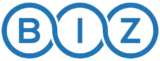In today’s fast-paced business landscape, effective communication and collaboration are vital, especially as remote work becomes the norm. Collaboration platforms like Slack, Microsoft Teams, and Asana are revolutionizing the way teams interact, providing essential tools for real-time communication, seamless project management, and enhanced teamwork. These remote work tools not only bridge geographical gaps but also streamline workflows, ensuring that everyone stays aligned and productive, no matter where they are.
As we delve into the world of collaboration platforms, we’ll explore how these innovative solutions can drive business success by addressing common challenges faced by remote teams. By harnessing the power of these tools, organizations can foster a culture of collaboration that leads to improved efficiency and morale. Join us as we uncover unique insights and practical tips to elevate your remote work experience, making collaboration not just effective, but also enjoyable.
Discover more about remote work tools for business success here.
The Remote Work Landscape in New Zealand
Overview of Remote Work Trends
Remote work in New Zealand has witnessed a remarkable transformation over the past few years. According to recent statistics, approximately 54% of New Zealand businesses have adopted some form of remote work, a significant increase from pre-pandemic levels. The COVID-19 pandemic acted as a catalyst, accelerating the shift towards flexible work arrangements. Many organizations discovered that remote work not only maintained productivity but often enhanced it, leading to a lasting change in workplace dynamics.
This shift has also been influenced by the growing preference for work-life balance among employees. As remote work becomes more entrenched, businesses are increasingly recognizing the need for effective remote work tools for business success. These tools help facilitate communication and collaboration, ensuring that teams remain connected and productive regardless of their physical locations.
Benefits of Remote Work for New Zealand Businesses
The benefits of remote work extend beyond mere convenience. New Zealand businesses have reported substantial cost savings, particularly in office space and utilities. The flexibility that remote work offers allows companies to tap into a wider talent pool, transcending geographical barriers and enabling them to hire the best talent, regardless of location.
Moreover, remote work has environmental benefits, leading to reduced commuting and lower carbon footprints. This aligns with a growing emphasis on sustainability among New Zealand businesses. By adopting remote work practices, companies not only enhance their operational efficiency but also contribute positively to the environment, making it a win-win situation.
Challenges Faced by Remote Teams
Despite the advantages, remote teams in New Zealand encounter several challenges. Communication barriers can arise, leading to misunderstandings and decreased collaboration. The lack of face-to-face interactions can foster feelings of isolation among team members, which may impact morale and productivity.
To combat these challenges, effective collaboration tools are crucial. These remote work tools for business success can bridge the communication gap, enabling teams to interact seamlessly. By leveraging platforms that facilitate real-time communication and project management, businesses can create a cohesive remote work environment that fosters collaboration and innovation.
Addressing Communication Barriers
One of the primary issues remote teams face is the potential for miscommunication. Without the cues provided by in-person interactions, messages can be misinterpreted. Utilizing collaboration platforms that offer chat, video conferencing, and project management features can significantly mitigate these risks. Tools like Slack and Microsoft Teams provide functionalities that allow for instant feedback and clarification, ensuring that all team members are on the same page.
Maintaining Productivity in a Remote Environment
Maintaining productivity in a remote setting requires a strategic approach. Teams must establish clear expectations and workflows to ensure accountability. Remote work tools for business success, such as Asana, help in defining roles, setting deadlines, and tracking progress. By providing visibility into tasks and responsibilities, these platforms empower teams to stay organized and focused, ultimately enhancing overall productivity.
The Role of Company Culture in Remote Work
Company culture plays a pivotal role in the success of remote work arrangements. Organizations must foster a culture of trust and open communication to support remote teams. Regular check-ins and team-building activities, facilitated through collaboration tools, can help maintain a sense of community. This is essential not only for employee engagement but also for retaining top talent in a competitive job market.
Future Outlook for Remote Work in New Zealand
As remote work continues to evolve, New Zealand businesses must remain adaptable. The integration of advanced technologies, such as artificial intelligence and machine learning, into collaboration platforms is on the horizon. These innovations promise to enhance productivity and streamline communication further. By staying abreast of these trends, businesses can leverage remote work tools for business success, ensuring they are well-equipped to navigate the future of work.
In conclusion, while the remote work landscape in New Zealand presents challenges, the benefits far outweigh them. By utilizing effective collaboration platforms, businesses can foster a productive and engaged remote workforce, paving the way for sustained success in an increasingly digital world.
Understanding Collaboration Platforms
Definition and Importance
Collaboration platforms are digital tools designed to facilitate teamwork, enhance productivity, and streamline communication among team members, regardless of their physical location. In the realm of remote work, these platforms have emerged as essential resources that enable seamless interaction and project management. By integrating various functionalities—such as messaging, file sharing, and task tracking—collaboration platforms empower teams to work efficiently and cohesively, even when they are miles apart.
The importance of these tools cannot be overstated; they serve as the backbone of remote work tools for business success. Effective collaboration platforms not only improve communication but also foster a sense of community among remote workers, helping to mitigate feelings of isolation that can arise in a virtual environment. As businesses in New Zealand increasingly adopt remote work practices, understanding the role of these platforms becomes critical for maintaining productivity and engagement.
Types of Collaboration Tools
Collaboration tools can be categorized into several types, each serving a unique purpose within the remote work ecosystem. Communication tools, such as Slack and Microsoft Teams, enable real-time conversations and discussions, ensuring that team members can connect instantly. Project management tools like Asana and Trello help teams plan, track, and manage their tasks and projects effectively, providing clarity on responsibilities and deadlines.
File-sharing tools, including Google Drive and Dropbox, allow teams to store, share, and collaborate on documents and files in a secure environment. Additionally, video conferencing tools such as Zoom or Microsoft Teams facilitate face-to-face interactions, which are crucial for team bonding and effective communication.
An integrated approach that combines these functionalities is vital for maximizing the effectiveness of remote work tools for business success. By utilizing platforms that offer a blend of communication, project management, and file-sharing capabilities, teams can create a more cohesive workflow. This integration not only enhances productivity but also contributes to better project outcomes, as team members can easily access the information they need when they need it.
Choosing the Right Mix
When selecting collaboration platforms, businesses should consider their specific needs and the dynamics of their teams. Factors such as team size, the complexity of projects, and existing tools in use will influence the choice of platform. For instance, a small team may benefit from a lightweight tool like Slack for communication, while larger organizations may require the robust features of Microsoft Teams for comprehensive project management and communication.
Moreover, businesses should prioritize tools that offer scalability, allowing them to adapt as their teams grow or shift in focus. The right combination of collaboration tools can significantly enhance remote work success by ensuring that team members remain connected, informed, and engaged in their work.
Impact on Business Productivity
The effective use of collaboration platforms directly correlates with improved business productivity. By facilitating real-time communication and streamlined project management, these platforms reduce the time spent on administrative tasks and minimize the risk of miscommunication. This efficiency not only saves time but also enables teams to focus on their core objectives, driving better results.
Furthermore, collaboration tools can enhance accountability within teams. By clearly defining roles and responsibilities through project management features, team members are more likely to stay on track and meet deadlines. This heightened accountability contributes to a culture of productivity, which is essential for remote work success in New Zealand’s evolving business landscape.
Ultimately, the strategic implementation of collaboration platforms can transform how teams operate, making them more agile and responsive to changing demands. As New Zealand businesses continue to navigate the remote work environment, leveraging these tools effectively will be crucial for maintaining competitiveness and achieving long-term success.
In-Depth Analysis of Key Collaboration Platforms
Slack
Overview of Slack
Slack has emerged as one of the most popular collaboration platforms since its launch in 2013. Initially designed as an internal communication tool for a gaming company, it has since transformed into a robust platform utilized by millions of users worldwide, including a significant number in New Zealand. The platform’s focus on streamlining communication has made it indispensable for remote teams looking to stay connected.
Key Features
Slack’s architecture revolves around channels—dedicated spaces for team discussions that can be organized by project, topic, or department. This feature not only enhances organization but also reduces the noise often associated with email communication. Direct messaging allows for quick, private conversations, while integrations with other tools like Google Drive and Trello bolster its functionality. File sharing is seamless, enabling teams to collaborate on documents in real time, making it one of the premier remote work tools for business success.
Use Cases in New Zealand
Several New Zealand companies have successfully integrated Slack into their daily operations. For instance, a Wellington-based tech startup reported a 30% increase in project turnaround times after adopting Slack. Employees shared that the platform fostered a sense of community, which is often lacking in remote work environments. Testimonials highlight its ease of use and the way it has facilitated smoother communication across teams.
Pros and Cons
The advantages of Slack include its user-friendly interface and extensive integrations, which enhance its utility as a collaboration tool. However, some users experience information overload due to the sheer volume of messages and notifications, which can hinder productivity. Balancing channel organization and notification settings is crucial for maximizing its effectiveness.
Microsoft Teams
Overview of Microsoft Teams
Launched in 2017, Microsoft Teams has quickly become a cornerstone of Microsoft’s suite of productivity tools. Its integration with Microsoft 365 allows organizations to leverage existing software investments while providing a comprehensive platform for collaboration. This integration is particularly appealing to New Zealand businesses already using Microsoft products.
Key Features
Microsoft Teams excels in video conferencing capabilities, enabling real-time face-to-face interactions that are vital for remote teams. Its collaborative features include file sharing and simultaneous document editing, which are essential for project management. Additionally, the task management tools within Teams allow for tracking project progress, making it a powerful option among remote work tools for business success.
Use Cases in New Zealand
Many New Zealand organizations, particularly in the education and healthcare sectors, have adopted Microsoft Teams for its robust features. A local university reported enhanced collaboration among faculty and students, with Teams serving as a central hub for course materials and discussions. Case studies reveal that the platform has significantly improved communication and project coordination.
Pros and Cons
The main advantage of Microsoft Teams is its seamless integration with other Microsoft products, which enhances workflow efficiency. However, new users often find the interface complex, requiring a steeper learning curve compared to other platforms. Organizations should invest in training to ensure all team members can navigate the platform effectively.
Asana
Overview of Asana
Asana was founded in 2008 with a singular focus on project management. Its intuitive design and emphasis on task assignment and tracking make it an ideal choice for teams needing structured project workflows. As remote work continues to grow in New Zealand, Asana’s capabilities have become increasingly relevant for businesses aiming to maintain productivity.
Key Features
Asana’s standout features include task assignments, project timelines, and reporting capabilities. Users can create tasks, set deadlines, and monitor progress through visual project boards. This level of organization is crucial for remote teams, as it provides clarity and accountability, contributing to remote work tools for business success.
Use Cases in New Zealand
Numerous New Zealand businesses, from startups to established enterprises, utilize Asana to manage projects effectively. A well-known marketing agency reported that using Asana reduced project planning time by 40%, allowing them to focus on execution. Client testimonials frequently mention the platform’s ability to keep teams aligned and informed.
Pros and Cons
The primary advantage of Asana is its visual approach to project management, which simplifies complex tasks. However, its limited communication features can be a drawback, as teams may need to rely on additional tools for discussions. Integrating Asana with platforms like Slack can bridge this gap, ensuring a comprehensive collaboration experience.
Conclusion
In summary, Slack, Microsoft Teams, and Asana each offer unique features that cater to different aspects of team collaboration and project management. By understanding these platforms’ strengths and weaknesses, New Zealand businesses can make informed decisions about which remote work tools for business success best meet their needs. Emphasizing effective communication and project management will be crucial as remote work continues to evolve in the region.
- Slack: Best for real-time communication and integrations with other apps. Pricing is competitive, with a free tier available.
- Microsoft Teams: Ideal for organizations already using Microsoft 365. It offers robust security features and extensive collaboration tools, but may have a steeper learning curve.
- Asana: Focused on project management, it excels in task tracking and reporting. Pricing is flexible, with options for teams of all sizes.
Choosing the Right Collaboration Tool for Your Business
Assessing Business Needs
When selecting a collaboration platform, it’s crucial to assess your business’s unique needs. Start by evaluating your team size and structure. Smaller teams may benefit from more straightforward tools like Slack, while larger organizations might require the comprehensive functionalities of Microsoft Teams or Asana. Consider the nature of your projects as well; if your work revolves around complex project management, Asana’s task assignments and timelines may prove invaluable. Additionally, budget constraints can influence your decision, as each platform offers varying pricing models and features that cater to different financial capabilities.
Comparison of Slack, Microsoft Teams, and Asana
A side-by-side comparison can help clarify which tool aligns best with your business goals. Here’s a brief overview:
This comparison highlights the strengths of each platform, allowing you to make an informed decision that aligns with your specific remote work tools for business success.
Future Trends in Collaboration Tools
The landscape of collaboration tools is evolving rapidly, driven by technological advancements. Emerging technologies such as artificial intelligence (AI) and virtual reality (VR) are set to revolutionize how teams interact and collaborate remotely. AI can enhance productivity by automating routine tasks and providing intelligent insights, while VR may offer immersive meeting experiences that bridge the gap of physical distance.
In New Zealand, businesses are increasingly recognizing the importance of integrating these advanced features into their collaboration strategies. As remote work becomes more entrenched in corporate culture, the demand for tools that facilitate seamless communication and project management will only grow. Staying ahead of these trends will be essential for businesses aiming for long-term success.
Conclusion
Choosing the right collaboration platform is a pivotal step for any business looking to enhance remote work tools for business success. By understanding your needs, comparing available options, and keeping an eye on future trends, you can make a strategic decision that not only improves productivity but also fosters a collaborative work environment. The right tool can transform how your team communicates, manages projects, and ultimately drives success in a remote setting.
Frequently Asked Questions (FAQs)
What are collaboration platforms, and why are they important for remote work?
Collaboration platforms are digital tools designed to facilitate communication, project management, and teamwork among remote employees. In a remote work setting, these tools become essential for maintaining productivity and cohesion among team members. They allow for real-time communication, file sharing, task assignment, and progress tracking, which are crucial for business success when teams are not physically located together.
How does Slack enhance team communication in remote work environments?
Slack is a messaging platform that helps teams communicate more effectively, especially in remote work environments. It provides channels for organized discussions, direct messaging for quick conversations, and integrations with other tools to centralize workflows. By enabling real-time communication and reducing email clutter, Slack helps teams stay connected and aligned, which is vital for business success.
What features does Microsoft Teams offer for project management?
Microsoft Teams is equipped with a range of features that support project management in remote work settings. It offers video conferencing, file sharing, and collaborative document editing through integration with Microsoft 365. Teams also allows users to create dedicated channels for specific projects, manage tasks, and set deadlines, ensuring that all team members are on the same page and contributing effectively to business success.
How can Asana help teams manage their projects and tasks remotely?
Asana is a project management tool that enables teams to organize, track, and manage their work in a remote setting. It allows users to create tasks, assign them to team members, set deadlines, and monitor progress through various views such as lists, boards, or calendars. By providing clear visibility into project timelines and responsibilities, Asana plays a crucial role in enhancing collaboration and ensuring business success.
What are the benefits of using multiple collaboration tools like Slack, Microsoft Teams, and Asana together?
Using multiple collaboration tools such as Slack, Microsoft Teams, and Asana can significantly enhance team productivity and communication. Each tool serves a specific purpose—Slack for messaging, Teams for meetings and document collaboration, and Asana for project management. When integrated effectively, these tools create a seamless workflow where team members can easily transition between communication and project tracking, leading to improved collaboration and overall business success.
How can businesses ensure the effective use of collaboration platforms among remote teams?
To ensure effective use of collaboration platforms among remote teams, businesses should provide comprehensive training on each tool and establish clear guidelines for their use. Encouraging regular check-ins and fostering a culture of open communication helps maintain engagement. Additionally, businesses should assess the tools’ effectiveness periodically and seek feedback from team members to make necessary adjustments, which is key to achieving sustained business success in a remote work environment.
References
- Slack Features – Explore the various features of Slack that enhance team communication and collaboration.
- Microsoft Teams – Official site for Microsoft Teams, detailing its capabilities for remote work and team collaboration.
- Asana Guide – A comprehensive guide to using Asana for project management and team collaboration.
- Forbes – Best Collaboration Tools for Remote Working – An article discussing various collaboration tools ideal for remote teams.
- Harvard Business Review – How to Make Remote Work Work – Insights on effective remote work practices, including collaboration tools.
- Capterra Comparison – A comparison of project management tools including Asana, Slack, and Microsoft Teams.
- BusinessNZ – A resource for New Zealand businesses, covering various topics including collaboration tools for remote work.