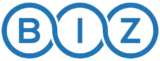In today’s fast-paced remote work environment, effective time management and productivity apps have become essential tools for success. Applications like Trello, Todoist, and RescueTime empower remote employees to prioritize tasks, track their time, and enhance overall productivity. By harnessing these remote work tools, businesses can streamline their operations, ensuring that teams remain focused and aligned, even from a distance. This not only fosters individual accountability but also cultivates a culture of efficiency that is vital for achieving organizational goals.
In this analysis, we will explore how these productivity apps offer unique features that address common challenges faced by remote workers. From visual task management to insightful time tracking, each tool provides valuable solutions that can transform the way teams operate. Join us as we delve into the strengths of Trello, Todoist, and RescueTime, revealing how integrating these remote work tools can lead to greater productivity and business success.
Discover more about remote work tools for business success here.
The Remote Work Landscape in New Zealand
The remote work landscape in New Zealand has undergone significant transformations, particularly in recent years. With a growing number of companies embracing flexible work arrangements, the concept of a traditional office has evolved into a more fluid environment. This shift has been accelerated by the global pandemic, which forced many organizations to adapt quickly. As a result, remote work is not just a temporary solution; it has become a staple for many employees across various industries.
Remote Work Adoption and Statistics
Recent statistics reveal that approximately 30% of the New Zealand workforce is now engaged in remote work, a trend that has been steadily increasing. According to a report by Statistics New Zealand, the number of people working remotely doubled during the COVID-19 pandemic, highlighting the adaptability of the workforce and the effectiveness of remote work tools for business success. As organizations recognize the benefits of remote work, such as reduced overhead costs and increased employee satisfaction, this trend is expected to continue.
Advantages of Remote Work
One of the primary advantages of remote work is the enhanced work-life balance it offers employees. By eliminating daily commutes, remote workers can allocate more time to personal interests and family, leading to improved mental health and job satisfaction. Furthermore, remote work allows organizations to tap into a broader talent pool, unrestricted by geographical limitations. This flexibility enables companies to hire the best talent, regardless of location, fostering a diverse and inclusive work environment.
Challenges Faced by Remote Employees
Despite its many benefits, remote work is not without challenges. One significant issue is the potential for isolation, as employees may miss the social interactions that come with a traditional office environment. This isolation can lead to decreased motivation and engagement, making it crucial for organizations to implement strategies that promote connection and collaboration among remote teams. Additionally, the blurred lines between work and personal life can result in burnout, making effective time management essential for maintaining productivity and well-being.
The Role of Productivity in Achieving Work-Life Balance
To navigate the challenges of remote work, employees must prioritize productivity. This involves setting clear goals, managing time effectively, and utilizing remote work tools for business success. Productivity apps can play a pivotal role in helping remote employees stay organized and focused. By embracing these tools, workers can create structured routines that enhance their efficiency and ensure a healthy work-life balance.
Conclusion
As the remote work landscape continues to evolve in New Zealand, understanding its dynamics becomes increasingly important. While the benefits of remote work are clear, so too are the challenges that come with it. By leveraging effective time management strategies and productivity apps, remote employees can not only enhance their productivity but also enjoy a more balanced and fulfilling work experience. As we delve deeper into the importance of time management in the following sections, it will become evident how crucial these tools are for the ongoing success of remote work in New Zealand.
- Set Clear Goals: Define specific, measurable, achievable, relevant, and time-bound (SMART) goals to provide direction and clarity.
- Prioritize Tasks: Use the Eisenhower Matrix to categorize tasks based on urgency and importance, ensuring that critical tasks receive the attention they deserve.
- Create a Daily Schedule: Establish a routine that includes dedicated work hours, breaks, and time for personal activities to maintain a healthy work-life balance.
- Limit Distractions: Identify common distractions and implement strategies to minimize them, such as creating a designated workspace or using apps that block distracting websites.
- Regularly Review Progress: Take time to reflect on daily accomplishments and adjust future plans based on what worked and what didn’t. This practice can help refine time management techniques over time.
The Importance of Time Management for Remote Employees
In the evolving landscape of remote work, effective time management has become a cornerstone of productivity and overall job satisfaction. Remote employees often face unique challenges, such as distractions from home environments and the blurring of boundaries between work and personal life. These factors can lead to decreased focus and productivity, making it essential for remote workers to develop robust time management strategies.
Challenges of Time Management in Remote Work
One of the primary challenges remote employees encounter is the lack of structure typically provided by a traditional office environment. Without scheduled breaks and defined work hours, many remote workers struggle to maintain a consistent work routine. Additionally, the temptation to engage in household chores or leisure activities during work hours can further disrupt focus.
Moreover, remote work can lead to feelings of isolation, which may affect motivation and engagement. The absence of in-person interactions with colleagues can make it difficult for employees to stay accountable, leading to procrastination and ineffective time use. Hence, understanding these challenges is crucial for implementing effective time management techniques that enhance productivity.
Effective Time Management and Its Role in Productivity
Effective time management not only improves productivity but also contributes to higher job satisfaction. By prioritizing tasks and setting realistic deadlines, remote employees can create a sense of accomplishment that fosters motivation. Implementing time management techniques, such as the Pomodoro Technique or time blocking, can help workers maintain focus and reduce the likelihood of burnout.
Furthermore, the use of remote work tools for business success, such as Trello and Todoist, can assist employees in organizing their tasks and tracking their progress. These tools provide visual representations of workloads, making it easier to prioritize tasks and allocate time accordingly. By leveraging these applications, remote workers can enhance their ability to manage time effectively, leading to better outcomes and reduced stress levels.
Tips for Enhancing Time Management Skills
To navigate the complexities of remote work, here are several actionable tips for enhancing time management skills:
The Role of Remote Work Tools in Time Management
Integrating remote work tools for business success into daily routines can significantly enhance time management efforts. Applications like Trello allow users to visualize their tasks and deadlines, while Todoist offers an intuitive interface for tracking to-do lists. Additionally, tools like RescueTime provide insights into how time is spent, helping employees identify areas for improvement.
By embracing these tools, remote employees can cultivate a more disciplined approach to their work, leading to increased productivity and job satisfaction. Ultimately, mastering time management is essential for remote workers aiming to thrive in this flexible work environment.
Overview of Productivity Apps
In the evolving landscape of remote work, productivity apps have emerged as essential tools for managing tasks and optimizing time. These applications cater to various needs, from simple task lists to comprehensive project management, ensuring that remote employees can maintain high productivity levels despite the challenges of working outside a traditional office environment.
Types of Productivity Apps
Productivity apps can be categorized into several types, each serving distinct functions. Task management apps like Trello and Todoist focus on organizing tasks and projects, allowing users to create, prioritize, and track their work efficiently. Time tracking tools, such as RescueTime, help users monitor how much time they spend on various activities, providing insights that can lead to better time management strategies.
Additionally, collaboration tools facilitate communication and project management within teams, ensuring that all members stay aligned on goals and deadlines. These remote work tools for business success are crucial for fostering a sense of teamwork and accountability, especially when employees are dispersed across different locations.
Benefits of Using Productivity Apps in Remote Work Settings
The integration of productivity apps into daily routines offers numerous benefits for remote employees. Firstly, these tools enhance organization by providing a clear structure for managing tasks and deadlines. This clarity can significantly reduce the feeling of overwhelm that often accompanies remote work, allowing employees to focus on what truly matters.
Moreover, productivity apps facilitate better time management. By utilizing features like reminders, due dates, and time tracking, employees can develop a more disciplined approach to their work, ultimately leading to increased efficiency. The ability to visualize tasks and deadlines also aids in prioritization, ensuring that critical projects receive the attention they deserve.
Free vs. Paid Apps: Relevance for Small to Medium Businesses
When considering productivity apps, businesses often face the decision between free and paid versions. Free apps can be a great starting point for small to medium enterprises, offering essential features without financial commitment. However, as organizations grow and their needs become more complex, investing in paid versions may provide access to advanced functionalities such as integrations with other tools, enhanced reporting, and dedicated customer support.
In the New Zealand market, where many businesses are adapting to a hybrid workforce, the choice of productivity apps can significantly impact operational efficiency. The right tools can streamline processes, improve communication, and ultimately contribute to a culture of productivity that is essential for business success.
Maximizing the Impact of Productivity Apps
To fully leverage the capabilities of productivity apps, remote employees should consider establishing a routine that incorporates these tools into their daily workflows. Regularly updating task lists, setting specific goals, and utilizing features like project boards or time tracking can enhance accountability and focus. Additionally, integrating these remote work tools for business success into team meetings can foster collaboration and ensure that everyone is on the same page.
Furthermore, businesses should encourage employees to explore the various features available within these apps, as many tools offer customizable options that can be tailored to individual work styles. By promoting a culture of experimentation and adaptability, organizations can maximize the benefits of productivity apps, leading to improved performance and job satisfaction.
Conclusion
In summary, the landscape of productivity apps is diverse and offers various solutions tailored to the unique challenges faced by remote employees. By understanding the types of applications available and their respective benefits, businesses can make informed decisions that align with their operational needs. Embracing these remote work tools for business success not only enhances individual productivity but also contributes to a more cohesive and efficient working environment, ultimately driving organizational growth and success.
In-Depth Analysis of Trello
Trello has emerged as a leading project management tool, particularly favored by remote teams looking to enhance their organizational capabilities. Its visual approach to task management allows users to create boards, lists, and cards that simplify tracking progress on various projects. This is particularly beneficial for remote employees in New Zealand, where collaboration across distances can often lead to communication challenges.
Key Features of Trello
One of Trello’s standout features is its board system, which allows users to create multiple boards for different projects. Each board contains lists that can represent stages of a project, such as “To Do,” “In Progress,” and “Done.” Cards within these lists can hold detailed task information, including due dates, attachments, and checklists. This structured yet flexible framework enables teams to visualize their workflows effectively.
Moreover, Trello integrates seamlessly with a variety of other applications, such as Google Drive, Slack, and Dropbox, enhancing its functionality. For remote work tools for business success, these integrations are crucial, as they streamline processes and reduce the need to switch between different platforms.
Collaboration Among Remote Teams
Collaboration is at the heart of Trello’s design. Features like comments, mentions, and due dates facilitate real-time communication among team members, making it easier to stay aligned on project goals. For remote employees in New Zealand, this means that even when working from different locations, they can maintain a shared understanding of project timelines and responsibilities.
Additionally, Trello’s mobile app ensures that team members can access their boards on the go, allowing for updates and task management from anywhere. This flexibility is essential for remote work, where traditional office hours may not apply.
Case Studies from New Zealand Businesses
Several New Zealand businesses have reported significant improvements in productivity and team cohesion after implementing Trello. For instance, a local marketing agency utilized Trello to manage client projects, which led to clearer communication and faster turnaround times. Team members noted that the visual layout helped them prioritize tasks better, contributing to overall job satisfaction.
Another example is a tech startup that adopted Trello for product development. By using Trello’s labels and filters, the team could quickly identify high-priority tasks, ensuring that critical deadlines were met without sacrificing quality. Such real-world applications of Trello highlight its effectiveness as one of the essential remote work tools for business success.
Best Practices for Maximizing Trello’s Effectiveness
To maximize Trello’s potential, remote teams should establish clear guidelines for board organization and task assignment. Regularly scheduled check-ins can help keep everyone accountable and ensure that tasks are progressing as planned. Additionally, utilizing Trello’s power-ups, such as calendar views and automation tools, can further streamline workflows and enhance productivity.
Encouraging team members to customize their boards according to their work styles can also lead to better engagement. By allowing flexibility in how tasks are presented and managed, teams can adapt Trello to fit their unique needs, ultimately driving greater efficiency.
Conclusion
In conclusion, Trello stands out as a powerful project management tool that addresses the unique challenges faced by remote employees in New Zealand. Its robust features, combined with its ability to enhance collaboration and communication, make it an invaluable asset for teams striving for productivity. By implementing best practices and leveraging Trello’s integrations, businesses can ensure that they are equipped with the right remote work tools for business success.
Frequently Asked Questions (FAQs)
What are the key features of Trello that help remote employees manage tasks effectively?
Trello is a visual project management tool that uses boards, lists, and cards to help remote employees organize their tasks. Its intuitive drag-and-drop interface allows users to easily prioritize tasks by moving cards between lists, representing different stages of a project. Additionally, Trello offers collaboration features such as comments, file attachments, and integration with other remote work tools, making it easier for teams to communicate and stay aligned on business goals. These features collectively enhance productivity, ensuring that tasks are completed efficiently.
How does Todoist assist in task prioritization for remote workers?
Todoist is a task management app that helps remote employees prioritize their workload through its unique labeling and filtering system. Users can assign due dates, set priority levels, and categorize tasks into projects, making it simple to focus on what’s most important. The app’s recurring tasks feature also allows employees to manage ongoing responsibilities seamlessly. By providing a clear overview of tasks and deadlines, Todoist empowers remote workers to maintain productivity and stay organized, contributing to overall business success.
What role does RescueTime play in tracking productivity for remote employees?
RescueTime is a time-tracking application that helps remote employees understand how they spend their time on various tasks and applications. By automatically logging activities and providing detailed reports, it enables users to identify areas where they may be spending too much time or becoming distracted. This insight allows employees to make informed adjustments to their work habits, improving focus and productivity. By using RescueTime, remote workers can enhance their efficiency, which is crucial for achieving business success in a remote environment.
Can these productivity apps integrate with other remote work tools?
Yes, many productivity apps like Trello, Todoist, and RescueTime offer integrations with a variety of other remote work tools. For instance, Trello can connect with Slack, Google Drive, and other applications to streamline project management and enhance team collaboration. Todoist integrates with calendar apps and email services to ensure that deadlines are met and tasks are easily accessible. Similarly, RescueTime can sync with tools like Slack to help users track their productivity in real-time. These integrations facilitate a seamless workflow, contributing to overall business success by ensuring that remote employees can efficiently manage their tasks and time.
How can remote employees choose the right productivity app for their needs?
Choosing the right productivity app depends on the specific needs and workflows of remote employees. It’s important to consider factors such as the complexity of tasks, team size, and preferred methods of organization. For example, Trello is ideal for visual project management and collaboration, while Todoist may be better suited for individual task management and prioritization. Employees should also assess whether they need time-tracking capabilities, in which case RescueTime would be beneficial. Evaluating these factors will help remote workers select the most suitable tools that enhance productivity and align with their business objectives.
What are some best practices for using these productivity apps effectively?
To maximize the benefits of productivity apps like Trello, Todoist, and RescueTime, remote employees should adopt certain best practices. First, regularly updating tasks and project boards ensures that everyone stays informed about progress and deadlines. Setting aside dedicated time for planning and organizing tasks can also enhance focus. Additionally, utilizing the integration features of these apps can create a more cohesive workflow. Finally, reviewing productivity insights from tools like RescueTime can help users identify patterns and make necessary adjustments to their work habits, ultimately leading to improved productivity and success in remote work environments.
References
- 10 Best Productivity Apps for 2020 – A comprehensive overview of various productivity apps including Trello and Todoist, highlighting features and usability.
- The 25 Best Productivity Apps to Help You Get Things Done – An article that reviews top productivity applications with a focus on their functionalities and user experiences.
- Best Productivity Apps in 2023 – A roundup of the most effective productivity apps available today, including comparisons and user ratings.
- The Best Productivity Apps for Remote Workers – A guide specifically tailored for remote employees, discussing tools that enhance task management and time tracking.
- The Best Productivity Apps of 2023 – An analysis of productivity apps that help users stay focused and manage their time efficiently, including insights from RescueTime.
- Business Productivity Resources – A resource hub focusing on productivity tools and strategies for businesses, including various apps that aid in time management.
- The 10 Best Productivity Apps of 2023 – A detailed examination of the best productivity apps available today, featuring tools that assist in time management and task prioritization.